IPTV UK: Start Watching the Best IPTV Subscription Today
Get access to the best IPTV service in the UK with premium channels, HD streaming, and exclusive content tailored for British audiences. Join now for a seamless entertainment experience, with no contracts or hidden fees.
Why Choose Our Premium IPTV Service for UK Viewers?
Our IPTV service offers the best viewing experience for UK audiences, featuring HD quality, a wide selection of channels, and no buffering. Enjoy access to popular British TV shows, sports, movies, and much more, all at a fraction of the cost of traditional cable.
Your Premium IPTV Experience in the UK
With our premium IPTV service, you can enjoy flawless HD streaming, access to a wide variety of international and British channels, and high-quality performance. We ensure you experience the best IPTV in the UK with no interruptions and crystal-clear visuals.
Affordable IPTV Plans with Premium Quality
We offer affordable IPTV subscription plans that give you access to a wide range of premium channels, movies, sports, and live TV without compromising on quality. Choose the plan that best suits your needs and start streaming today.
Tailored Content for UK Viewers
Our service is tailored to British viewers, giving you access to local channels, popular UK shows, sports events, and more. Whether you love reality TV, drama, or the latest sports, our IPTV service delivers everything you want.
Explore Affordable IPTV Packages
We have flexible IPTV packages designed for every budget. Choose from a variety of plans that fit your needs, from short-term options to long-term subscriptions.
All Plans Include:
- 6500+ UK/US Channels + 16,000+ Worldwide Channels (Movies, Sports, News, Kids, and more)
- Instant Activation for immediate access
- All Kids Channels, All Sports Channels, and Live PPV Events
- Anti-Buffering 8.5 for smooth, uninterrupted streaming
- Smart Interface for easy navigation
- 24/7 Support
- 30-Day Money-Back Guarantee
- Multiple Device Compatibility (Smartphones, Tablets, Smart TVs, PC, and more)
- HD & 4K Streaming for the best picture quality
- Catch-Up TV for missed live broadcasts
- No Geo-Restrictions – Watch from anywhere in the world
- VOD (Video on Demand) for access to movies and TV shows anytime
- Electronic Program Guide (EPG) for easy channel navigation
- Pause & Rewind Live TV to never miss a moment
- Subtitles Available for multiple languages
- Customizable Channel List for personal preferences
1 Month
(2 Connections)
- 6500+ UK/US Channels
- +16K Worldwide Channels
- Instant activation
- All Kids Channels
- All Sports Channels
- PPV Events
- Anti Buffer 8.5
- Smart Interface
- 24/7 Support
- Validity 1 Month
- 30 Days Money Back Guarantee
3 Months
(2 Connections)
- 6500+ UK/US Channels
- +16K Worldwide Channels
- Instant activation
- All Kids Channels
- All Sports Channels
- PPV Events
- Anti Buffer 8.5
- Smart Interface
- 24/7 Support
- Validity 3 Months
- 30 Days Money Back Guarantee
6 Months
(2 Connections)
- 6500+ UK/US Channels
- +16K Worldwide Channels
- Instant activation
- All Kids Channels
- All Sports Channels
- PPV Events
- Anti Buffer 8.5
- Smart Interface
- 24/7 Support
- Validity 6 Months
- 30 Days Money Back Guarantee
12 Months
(2 Connections)
- 6500+ UK/US Channels
- +16K Worldwide Channels
- Instant activation
- All Kids Channels
- All Sports Channels
- PPV Events
- Anti Buffer 8.5
- Smart Interface
- 24/7 Support
- Validity 12 Months
- 30 Days Money Back Guarantee
What’s Included in Our IPTV Service?
Our IPTV service includes a diverse range of channels and content to suit all tastes. Whether you’re into British reality TV, sports, or global movies, we’ve got you covered.

Top Reality TV for UK Viewers
Discover the top reality TV shows for UK viewers! Catch up on the latest hits and popular international favorites. With our IPTV service, reality TV is always available, wherever you are.

British Crime & Mystery Dramas
Enjoy the best British crime dramas, mystery thrillers, and detective series. Our service gives you access to the top-rated UK crime shows like Sherlock and more.




Live Sports and Movies for UK Fans
Never miss a match with our extensive sports channels. From Premier League football to live events, plus the latest movies and TV shows, you’ll always have something exciting to watch.

Cultural and Historical British Content
Access fascinating documentaries, British history programs, and cultural content about the UK and beyond. Our IPTV service brings the world of history and culture straight to your screen.
How to Set Up Your IPTV Service
Setting up your IPTV service is simple and fast. Follow our easy-to-understand guide to start enjoying seamless streaming on your favorite device today.
Compatible with Smart TVs, Tablets, and More
Our service works on all your favorite devices, including Smart TVs, Android and iOS devices, tablets, and laptops. Setting up takes just minutes!
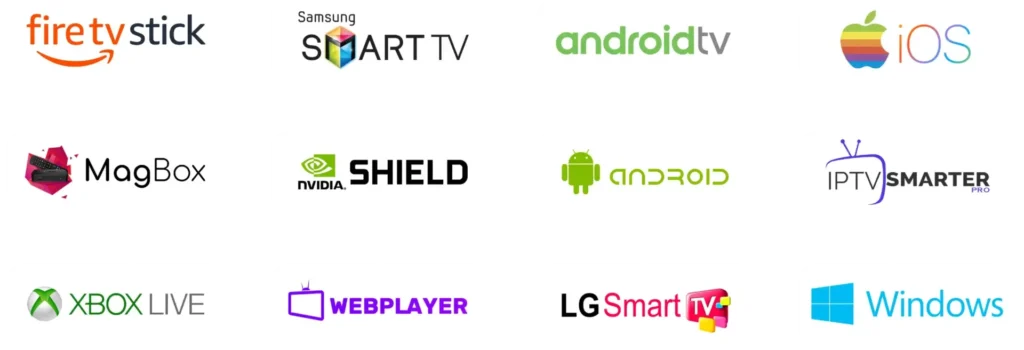
To set up IPTV on Firestick, Fire Cube, or Fire TV:
- Open the Amazon App Store.
- Search for an IPTV app like BOB PLAYER.
- Download and install the app.
- Open the app and enter your IPTV login details (M3U URL or Xtream Codes).
- Start streaming your favorite channels.
This process is simple and will allow you to access IPTV content smoothly.
To set up IPTV on Android TV:
- Open the Google Play Store.
- Search for popular IPTV apps such as IBO PLAYER.
- Install the app.
- Open the app and enter your IPTV login details (username/password or M3U URL).
- Start streaming your favorite channels and content.
This simple process lets you enjoy IPTV on your Android TV.
To set up IPTV on a Windows PC:
- Download an IPTV app like IPTV Smarters.
- Install the app on your PC.
- Input your login credentials (username/password or M3U URL).
- Start streaming HD/4K content.
This simple setup lets you enjoy IPTV services on your Windows PC with ease.
To set up IPTV on Apple TV:
- Go to the App Store and search for an IPTV app like IPTV.
- Install and open the app.
- Enter your login details (M3U URL or Xtream Code).
- Browse through available channels and enjoy streaming live TV, sports, movies, and more.
For detailed setup steps, you can follow specific guides tailored to Apple TV for a step-by-step walkthrough.
setup.
To set up IPTV on your Android Box:
- Open the Google Play Store.
- Search for your preferred IPTV app (e.g.;Perfect Player, GSE Smart IPTV).
- Install the app.
- Open it and enter your IPTV login details (M3U URL or Xtream Code).
- Start streaming your favorite channels, sports, and movies.
This process ensures easy access to IPTV content on your Android Box.
credentials (M3U URL or Xtream Codes).
- Start streaming live TV, sports, movies, and more in HD/4K quality on your Android Box.
To set up IPTV on your Nvidia Shield TV:
- Open the Google Play Store.
- Search for apps like Perfect Player.
- Install your chosen app.
- Open the app and enter your IPTV login details (M3U URL or Xtream Code).
- Start streaming your favorite live TV, sports, and movies.
This will give you a seamless IPTV experience with high-quality content on your Nvidia Shield TV.
- Open the app and input your IPTV credentials (M3U URL or Xtream Codes).
- Stream your favorite channels, movies, and sports in HD/4K quality on your Nvidia Shield TV.
To set up IPTV on Kodi:
- Install Kodi on your device (Android, Windows PC, Raspberry Pi, etc.).
- Open Kodi, go to Settings > File Manager, and select “Add Source.”
- Add the M3U URL or Xtream Codes for your IPTV provider.
- Go back to the main menu, select “TV” or “Add-ons,” and start streaming live TV, sports, and movies.
This setup allows you to access thousands of channels and on-demand content through Kodi.
- Enter the repository URL for IPTV add-ons (e.g., IPTV Merge or PVR IPTV Simple Client).
- Install the IPTV add-on from the repository.
- Once installed, open the add-on and enter your IPTV M3U URL or Xtream Codes.
- Stream live IPTV channels and enjoy seamless streaming!
To set up IPTV on iOS (iPhone/iPad):
- Go to the App Store and search for IPTV apps like IBO PLAYER.
- Download and install the app.
- Open the app and enter your IPTV login credentials (M3U URL or Xtream Codes).
- Start streaming live TV, sports, movies, and more.
This will allow you to enjoy IPTV content directly on your mobile device.
Set up IPTV on your Android phone or tablet and enjoy live TV, sports, movies, and more. Follow these simple steps for quick installation:
- Go to the Google Play Store on your Android phone or tablet.
- Search for GSE Smart IPTV in the search bar.
- Install the app of your choice.
- Open the app and input your IPTV account details, such as the M3U URL or Xtream Codes.
- Start watching live IPTV channels, sports, movies, and more!
“Set up IPTV on your Roku device easily with these simple steps. Stream live TV channels, sports, movies, and more with high-quality IPTV on your Roku TV.”
- On your Roku home screen, navigate to the “Streaming Channels” menu.
- Go to “Search Channels” and search for an IPTV app like M3U Playlist Player.
- Install the IPTV app on your Roku device.
- Open the IPTV app, and when prompted, enter your IPTV provider’s login credentials (username/password, M3U URL, or Xtream Codes).
- Once your IPTV account is set up, browse the live TV channels, on-demand movies, sports, and more.
- Enjoy uninterrupted streaming with your Roku device!
“Stream IPTV on your Google Chromecast by casting it from your phone, tablet, or PC. Enjoy all your favorite content on your TV screen.”
- Set up Google Chromecast by plugging it into your TV and connecting it to your Wi-Fi.
- Download an IPTV app on your phone or tablet, such as IPTV Player Cast.
- Open the IPTV app and log in with your IPTV credentials (M3U URL or Xtream Codes).
- Use the Cast option in your IPTV app to stream directly to your Chromecast-connected TV.
- Enjoy live TV, movies, and sports on your big screen.
“Easily set up IPTV on your Xbox and stream your favorite live TV channels, sports, and movies directly on your console.”
- Go to the Microsoft Store on your Xbox console.
- Search for an IPTV app such as MyIPTV.
- Install the app on your Xbox.
- Open the app and enter your IPTV login credentials (M3U URL or Xtream Codes).
- Start streaming IPTV on your Xbox and enjoy live TV, sports, and more.
“Watch IPTV on your PlayStation 4 or PlayStation 5 and stream live TV, movies, and sports with ease.”
- Open the PlayStation Store on your PS4 or PS5.
- Search for IPTV apps like Open IPTV.
- Install the app on your PlayStation console.
- Open the IPTV app and enter your IPTV provider credentials (M3U URL or Xtream Codes).
- Start streaming live TV channels, on-demand content, and sports on your PS4/PS5.
“Set up IPTV on your Samsung Smart TV with Tizen OS and stream the best live TV channels, movies, and sports.”
- On your Samsung Smart TV, go to the Samsung Apps Store.
- Search for IPTV apps like BOB PLAYER.
- Install the app on your Samsung TV.
- Open the IPTV app and enter your login details (M3U URL or Xtream Codes).
- Start streaming live TV and enjoy high-definition content.
“Watch IPTV on your LG Smart TV using WebOS and access high-quality live TV, sports, and more.”
- Open the LG Content Store on your LG Smart TV.
- Search for IBO PLAYER or another IPTV app.
- Install the app on your LG TV.
- Launch the IPTV app and input your IPTV credentials.
- Enjoy streaming IPTV channels and on-demand content.
What Clients Say About Our Service?
Our clients love our reliable IPTV service for its excellent streaming quality, affordable prices, and a broad range of live TV channels, movies, and sports. Read what satisfied UK viewers have to say about their experiences.
Real Reviews from Satisfied UK Customers
Hear directly from our customers about why our IPTV service is the best choice for UK viewers. With flawless streaming and outstanding customer support, we are the leading IPTV provider in the UK.
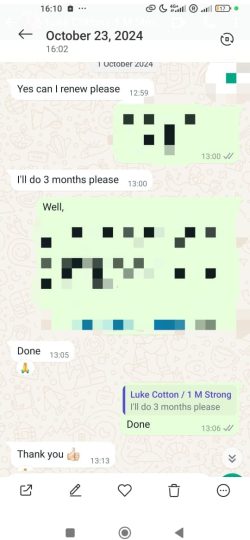

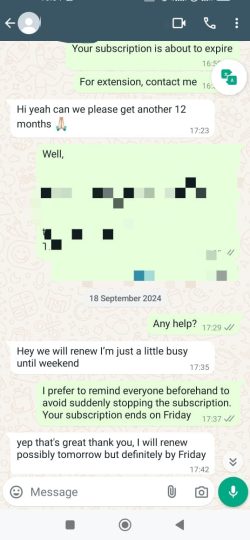
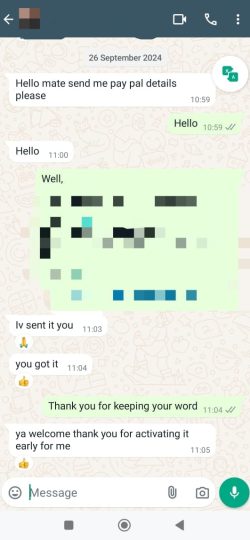
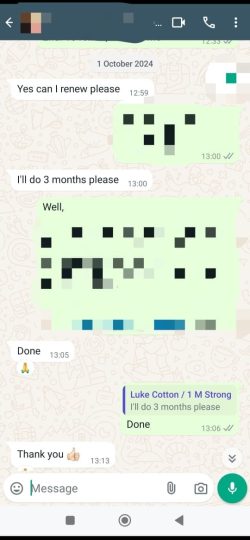


Why We’re the UK’s Leading IPTV Provider
Join the leading IPTV service provider in the UK. We offer the most comprehensive and premium IPTV subscription plans, with unparalleled streaming quality and content selection. Enjoy unlimited entertainment today!
Exceptional Service and Unmatched Quality for UK Viewers
We guarantee top-tier streaming quality, fast performance, and a vast selection of channels. Experience the best IPTV in the UK with buffer-free, high-definition streaming tailored to your needs.
Unlimited IPTV Entertainment
With our service, you have unlimited access to the best British TV, international shows, sports, and movies. No matter what you want to watch, our IPTV service brings it all to your screen.
Wide Range of IPTV Channels
Access an extensive range of channels, from live sports and breaking news to the latest movies and popular TV shows. Our IPTV service provides content for every taste. Bouton : View All Channels
Reliable IPTV Performance
Say goodbye to buffering! Our IPTV service offers reliable, uninterrupted streaming with high-definition content, optimized for the best performance.
Get the Best IPTV in the UK Today
Don’t settle for less. Get the best IPTV subscription in the UK now and enjoy premium, high-quality IPTV without the hefty price tag. Start your free trial today!
Frequently Asked Questions
Find answers to common questions about our service, setup, pricing, and more. If you need further assistance, our support team is always ready to help.
IPTV (Internet Protocol Television) is a modern method of delivering television services over the internet. Unlike traditional satellite or cable TV, IPTV UK service offers a vast selection of live TV channels, movies, and on-demand content. With our best IPTV subscription, enjoy seamless streaming in HD and 4K quality, along with access to a variety of genres including sports, entertainment, and news.
Subscribing to the best IPTV service UK is easy! Simply visit our website, select your preferred IPTV subscription plan, and complete the payment process. Once activated, you’ll have access to top-tier content, including sports IPTV, live TV channels, and British IPTV.
Yes! Our IPTV UK service allows you to stream on various devices such as smart TVs, Firestick, Roku, Android/iOS devices, and more. Whether you’re at home or on the go, enjoy your favorite content anywhere, with access to live TV, movies, sports, and IPTV Smarters support.
With our best IPTV UK service, you’ll have access to a wide range of IPTV channels, including live sports, premium movies, documentaries, news, and more. Our service features British IPTV channels as well as international content, ensuring endless entertainment.
If you’re experiencing issues with streaming, check your internet connection for speed and stability. Ensure that your device is properly set up and updated. For further assistance, refer to our troubleshooting guide or contact our support team to resolve the issue promptly.
Yes! Our sports IPTV service includes a wide variety of live sports channels, offering coverage of major events like football, basketball, tennis, and more. Enjoy premium sports content, including live TV sports events, in HD and 4K quality.
Yes! Our IPTV UK service is fully compatible with both Android and iOS devices. Simply download the IPTV app, enter your login credentials, and enjoy streaming live TV, movies, sports, and more on your smartphone or tablet, anytime and anywhere.
Yes, our IPTV UK service is fully compatible with IPTV Smarters, providing a smooth and user-friendly experience. Whether you’re watching sports IPTV or British IPTV content, the app supports HD and 4K streaming for the ultimate viewing experience.
Managing your IPTV subscription is simple. Log into your account, where you can easily cancel, upgrade, or downgrade your IPTV UK service. For any assistance, our customer support team is always available to help you through the process.
If you face buffering or connection issues, ensure your internet speed is stable and meets the minimum requirements for HD streaming. You can also check our troubleshooting guide or contact our support team for quick resolution. We aim to provide uninterrupted streaming for all our customers with the best IPTV UK service.
We offer a free trial so you can experience our best IPTV UK service firsthand. During the trial, you’ll have access to a wide variety of live TV channels, sports events, and movies, completely free of charge. No commitment is required, and you can cancel anytime.
No, our IPTV subscription is transparent with no hidden fees. What you see is what you pay, ensuring you get the best value for your money while enjoying premium IPTV UK content, including movies, sports, and live TV.
Yes! Our IPTV UK service includes a diverse range of international channels, covering everything from sports IPTV to global entertainment and news. You’ll be able to stream live TV and IPTV channels from across the world, making it the perfect solution for any TV lover.
Setting up your IPTV UK service is easy! Simply follow the installation guide for your device (such as Firestick, Roku, or smart TV), download the IPTV app, enter your login credentials, and you’re ready to start watching live TV and premium channels.
Absolutely! Our IPTV UK service is fully compatible with popular devices like Roku, Firestick, Android boxes, and smart TVs. Whether you’re using a sports IPTV app or any other device, you’ll enjoy crystal-clear streaming in HD and 4K.
